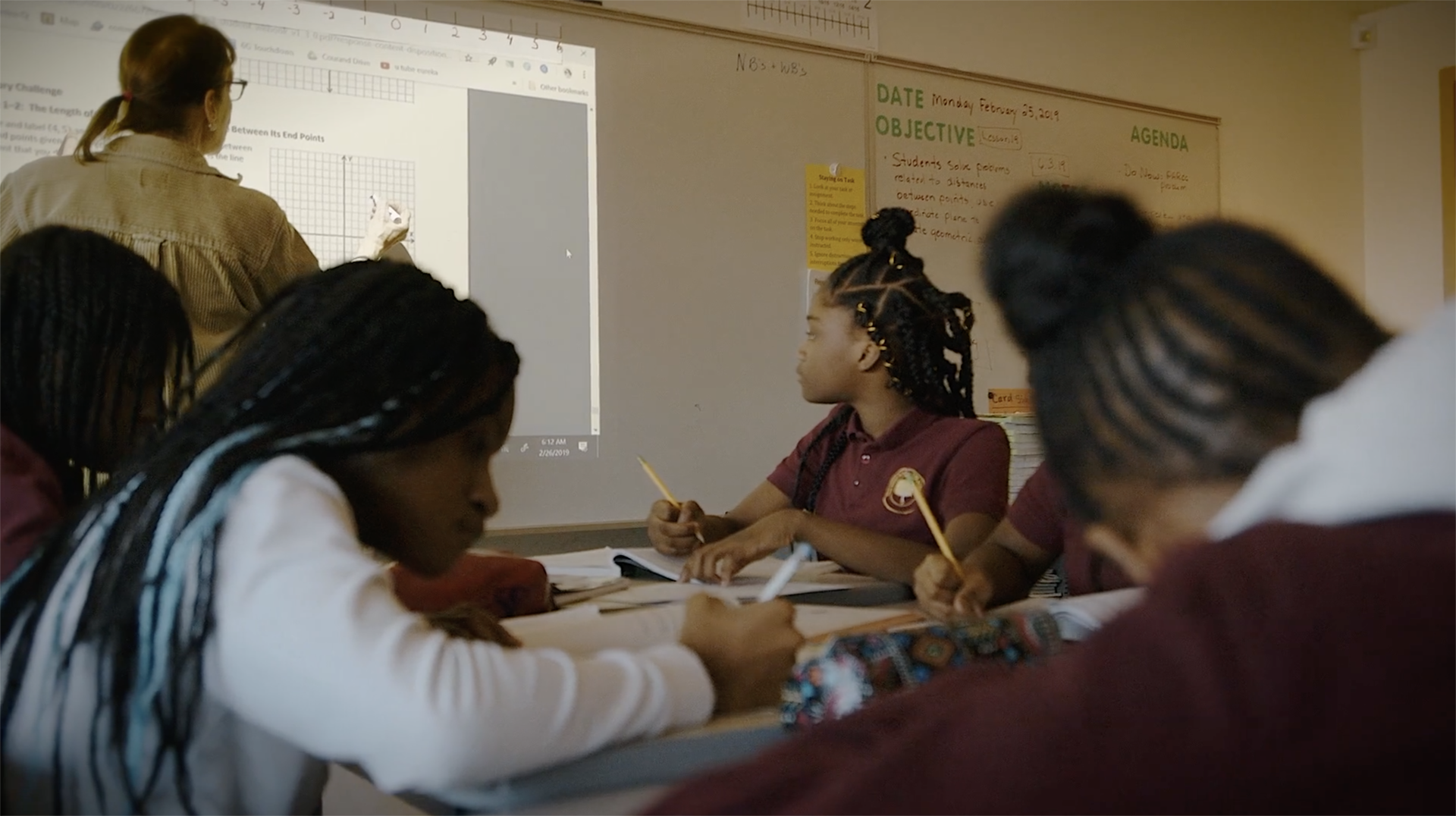
PowerSchool
The PowerSchool Parent Portal gives parents access to real-time information including attendance, grades and detailed assignment descriptions, and even personal messages from the teacher.
ACCESS POWERSCHOOL USING THIS LINK
The official website location is: https://seedschoolmd.powerschool.com/public/home.html
INSTRUCTIONS FOR CREATING A POWERSCHOOL ACCOUNT:
Click on “Create Account”
Enter Name, email, etc.
Enter a username of your choosing
Enter a password of your choosing - must be 6 characters
Enter the password again
List your children who attend SEED - each child should have an individual Access ID & Access Password
The Access ID is the username we provided*
The Access Password is the password we provided*
Choose how you’re related to each child
Click on “Enter”
You will then be taken to the Portal’s login page and will sign-in with your newly created username and password 410-843-9477
If you have difficulty creating an account or your password needs to be reset, please contact SEED School (410) 843 9477 for assistance.
